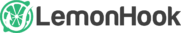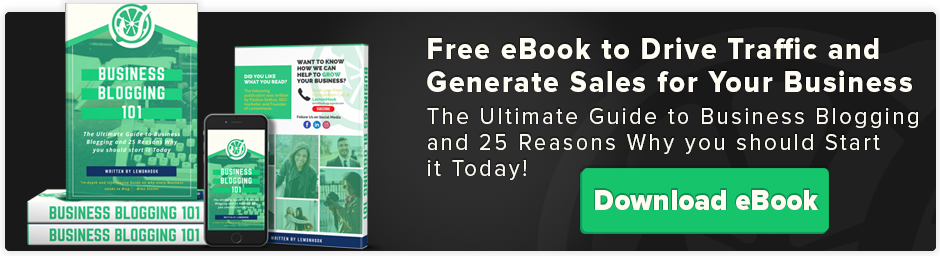Mobile SEO optimization is all about getting better rankings in mobile search engine result pages (SERPs). Google, and many other search engines, serve different results for mobile devices, even if the location and query is the same.
A great example is a query about any general business entity (such as “restaurant”, “law firm”, etc.). While on desktop you might get more informational results, mobile will serve more direct local businesses that are close to your geographical location. This is an important aspect of local SEO optimization.
Ranking for mobile SERPs follows many of the same practices as desktop SEO. Keywords, links, website speed, structure – all of these aspects still matter. There are, however, several unique cornerstones upon which you can improve your mobile rankings.
How to Check if Your Website is Mobile Friendly
Back in the day, if you wanted to get a quick overview whether your website is doing well or poorly, Google used to provide a handy tool in Search Console that allowed you to gather various metrics. It would also provide various suggestions for improvements. As with many of their tools, Mobile-Friendly Test has been deprecated and is no longer accessible. Some of its features, however, have been moved to Lighthouse. While it’s intended for developers, there’s a handy Lighthouse Chrome extension that gives you most of the options in just a few clicks. Head over to any website you want to check for mobile-friendliness and click on the Lighthouse extension. Select “Lighthouse Viewer” and “Mobile” and generate a report. You’ll get plenty of data on various points with suggestions for improvements. If willing, you could also use third-party tools for additional information (such as SEMrush or Ahrefs). That’s not, however, where mobile SEO ends. In fact, that is just the very beginning and, in many cases, some of the suggestions are the last thing to be implemented. Speed improvements, for example, impact SEO in a fairly marginal fashion. On the other hand, you may notice that many suggestions are related to website design and that’s not an accident. Mobile SEO heavily revolves around usability and accessibility. There’s one simple reason for that – screen dimensions are significantly smaller on mobile devices and tablets than on a desktop. You simply cannot use the same design strategies for mobile websites as you would for a desktop.
Mobile Usability
Failing to adjust your website design to a mobile device can make a huge difference for SEO and general usability. If elements, image, or interaction points do not resize or change positions accordingly, they can start to overlap, making some elements completely unclickable.
Additionally, content will also be likely displayed incorrectly, causing confusion and causing the users to click out of the website.
Bounce rates can negatively affect your rankings, so if your mobile website is unusable or being displayed incorrectly, that’ll likely cause bounces. In turn, your rankings may start dropping precipitously.
In most cases, the solution is one form of content serving where the website adapts to a mobile device. There’s at least three options: responsive design, dynamic serving, and separate URLs.
The latter is the least recommended option (wherein you get a prefix of “m” to your URL such as “m.website.com”). It’s simply too easy to run into issues due to duplicate content and improperly set canonicals.
Dynamic serving is not the most optimal option, but already much better than separate URLs. In dynamic serving, the HTML is adapted according to the device. The issue lies in the fact that errors seem to happen quite frequently, giving the user the wrong HTML.
Responsive design (where HTML is the same, but CSS adapts the website) is Google’s preferred option. It completely avoids most common errors with serving different HTMLs, requires no redirects, and will improve Google’s crawl efficiency as there’s not more than one HTML to go through.
Intrusive popups
These deserve a special mention, again, for the problem of screen size and accuracy of clicking. Desktops have much larger screens and much greater precision when clicking, so, while Google has no love for intrusive popups, there’s at least an argument to be made.
For mobile devices these are an absolute nightmare. They’ll likely cover the entire screen and be hard to click out of. Users will get easily frustrated on mobile, much more than on desktops.
It’s often a best practice to completely eliminate them from your website. But if absolutely necessary, make sure they adapt to mobile needs, are minimally intrusive, and have an easy way to click out of.
Mobile-friendly Content
There’s a specific art in writing mobile-friendly content. Information-wise they’ll be no different from a desktop page. In fact, if you were to compare the two on the same topic, they should be nigh identical, save for a few writing design choices.
Mobile-friendly content is all about writing short, concise sentences and paragraphs. Large screens afford you the privilege to read significantly more words without scrolling or moving the viewport.
Smaller screens will require scrolling more often. If a single thought is written through a long sentence that requires multiple scrolls, it’ll be hard to read. Paragraphs function in the same manner – it’s simply much harder to read complicated text on a mobile screen.
Additionally, visual aids are significantly more valuable on mobile devices. They’ll help break up long stretches of textual content and provide good context for the skimmer and quick reader.
Use formatting freely as well. Lists, tables, media content – all of these help retain the reader on a mobile device.
Finally, mobile-friendly content should also take meta data into account. While meta descriptions aren’t as important for SEO, meta titles are a key ranking factor. The former should be kept below 120 characters and titles below 70. Otherwise they are likely to be cut off or rewritten by Google.
Conclusion
Mobile SEO inherits many of the best practices from regular SEO. It’s not a completely different approach to acquiring rankings as there’s only a few major differences between the two ways of optimizing.
Both can be readily applied to any website. For mobile SEO it’s best to focus on readability, accessibility, and usability. Always double check whether your design changes are being reflected properly on mobile devices.
A major part of visitors now come from mobile devices and Google now uses mobile-first indexing, so ensuring that your website is optimized properly is more important than ever.
Growth Bite is an SEO agency specializing in SEO for SaaS companies, helping businesses maximize digital marketing ROI by optimizing SEO, PPC, and content marketing channels.
Which mobile usability fix brought you the biggest improvement in bounce rates?